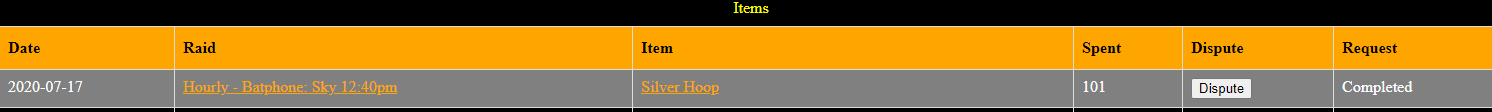Guild Basics
We are an open world, batphone, split instance raiding guild on the Aradune server.
Raid Times:
Monday, Tuesday, Thursday 8PM EST
+Launch Race Days 24/7
US holidays (Easter, Thanksgiving, Christmas, and New Year's) will not hold official raids or batphones.
Leadership:
Director - Kubat
Executive Producer - Skynet, Spank
Production Manager -
Production Assistant - Nananea, Oliverc
Guild Ranks:
Director - Leader
Executive Producer - Co-Leader
Production Manager - Responsible for managing administrative and other various back end aspects of the guild.
Production Assistant - Responsible for day to day operations of the guild such as raid leading, loot, answering questions, recruitment, etc.
Cast Member - Members
Fluffer - Applicants
Stage Hand - Boxes and Alts.
Unemployed - Inactive
Raid Times:
Monday, Tuesday, Thursday 8PM EST
+Launch Race Days 24/7
US holidays (Easter, Thanksgiving, Christmas, and New Year's) will not hold official raids or batphones.
Leadership:
Director - Kubat
Executive Producer - Skynet, Spank
Production Manager -
Production Assistant - Nananea, Oliverc
Guild Ranks:
Director - Leader
Executive Producer - Co-Leader
Production Manager - Responsible for managing administrative and other various back end aspects of the guild.
Production Assistant - Responsible for day to day operations of the guild such as raid leading, loot, answering questions, recruitment, etc.
Cast Member - Members
Fluffer - Applicants
Stage Hand - Boxes and Alts.
Unemployed - Inactive
💪Post MoTM Record
🌟 Server First
⌛ Dragons of Norrath (02/02/22):
🌟Vishimtar the Fallen 02/02/22
🌟Yar`Lir the Living Storm 02/02/22
⌛ Omens of War (11/10/21):
🌟OMM 11/11/21
🌟MPG Trials 11/11/21
⌛ Gates of Discord (09/15/21):
🌟Tunat 09/16/21
⌛ Planes of Power (04/28/21):
🌟Quarm 04/30/21
🌟Time 04/30/21
🌙Luclin (02/03/21):
🌟Emperor Ssraeshza 02/04/21
🌟Aten Ha Ra 02/05/21
⌛Completion World Record: 35H 55M
❄️Velious (11/11/20):
🌟The Avatar of War 11/11/20
🌟Vulak`Aerr 11/11/20
Lord Yelinak 11/11/20
Dain Frostreaver IV 11/12/20
Tunare 11/12/20
🌟ST Warders 11/12/20
⌛Completion World Record: 12H 53M
💎Total items awarded: 4688
🦎Kunark (08/19/20):
🌟Trakanon 08/20/20
Venril Sathir 08/22/20
Gorenaire 08/22/20
Talendor 08/22/20
Severilous 08/22/20
🌟Veeshan's Peak 08/22/20
⌛Completion World Record: 78H 52M
💎Total items awarded: 1533
🗺️Classic (05/27/20):
💪🌟Lord Nagafen 05/31/20
💪🌟Lady Vox 05/31/20
🌟 Innoruuk 06/01/20
🌟 Cazic Thule 06/01/20
🌟 Eye of Veeshan 06/03/20
Phinigel 06/03/20
⌛Completion World Record: 160H 50M 7S
💎Total items awarded: 2391
☁️Total Sky quests completed: 665
🌟 Server First
⌛ Dragons of Norrath (02/02/22):
🌟Vishimtar the Fallen 02/02/22
🌟Yar`Lir the Living Storm 02/02/22
⌛ Omens of War (11/10/21):
🌟OMM 11/11/21
🌟MPG Trials 11/11/21
⌛ Gates of Discord (09/15/21):
🌟Tunat 09/16/21
⌛ Planes of Power (04/28/21):
🌟Quarm 04/30/21
🌟Time 04/30/21
🌙Luclin (02/03/21):
🌟Emperor Ssraeshza 02/04/21
🌟Aten Ha Ra 02/05/21
⌛Completion World Record: 35H 55M
❄️Velious (11/11/20):
🌟The Avatar of War 11/11/20
🌟Vulak`Aerr 11/11/20
Lord Yelinak 11/11/20
Dain Frostreaver IV 11/12/20
Tunare 11/12/20
🌟ST Warders 11/12/20
⌛Completion World Record: 12H 53M
💎Total items awarded: 4688
🦎Kunark (08/19/20):
🌟Trakanon 08/20/20
Venril Sathir 08/22/20
Gorenaire 08/22/20
Talendor 08/22/20
Severilous 08/22/20
🌟Veeshan's Peak 08/22/20
⌛Completion World Record: 78H 52M
💎Total items awarded: 1533
🗺️Classic (05/27/20):
💪🌟Lord Nagafen 05/31/20
💪🌟Lady Vox 05/31/20
🌟 Innoruuk 06/01/20
🌟 Cazic Thule 06/01/20
🌟 Eye of Veeshan 06/03/20
Phinigel 06/03/20
⌛Completion World Record: 160H 50M 7S
💎Total items awarded: 2391
☁️Total Sky quests completed: 665
Hello potential applicant and thank you for considering raiding with "That's EQ, Baby!"
While we are a fast paced, no nonsense guild, we'd like to think we have an eye for potential and are happy to help willing players fit into our raiding environment.
Whether you are a veteran, returning player, new to TLPs, or even EverQuest, you may have found your home.
We have implemented a mentoring program where willing members are waiting to help you! Once you've joined our Discord, simply type "!mentors" to Skynet, and it will supply you with a list of people willing to help you.
We have a requirement of 50% for your 30Day Raid Average to bid as a "Raiding Main".
If this sounds like something you would like to give a shot, then head over to Auditions and fill out an application.
Once processed and approved, our recruitment officer, Linasu, will reach out in Discord to help you through the process. You will then begin your 2 week trial period. When your trial period is up, and your 30 Day RA is 50%+, you will either be approved, denied or extended.
Please take a moment to read through the information provided here and familiarize yourself with our processes.
Whether you are a veteran, returning player, new to TLPs, or even EverQuest, you may have found your home.
We have implemented a mentoring program where willing members are waiting to help you! Once you've joined our Discord, simply type "!mentors" to Skynet, and it will supply you with a list of people willing to help you.
We have a requirement of 50% for your 30Day Raid Average to bid as a "Raiding Main".
If this sounds like something you would like to give a shot, then head over to Auditions and fill out an application.
Once processed and approved, our recruitment officer, Linasu, will reach out in Discord to help you through the process. You will then begin your 2 week trial period. When your trial period is up, and your 30 Day RA is 50%+, you will either be approved, denied or extended.
Please take a moment to read through the information provided here and familiarize yourself with our processes.
We use a resource created by Kubat, and lovingly named Skynet for many guild functions.
Skynet aka "resource center" is on our website under "Resources". There is a LOT to see in there. Everything from your keys, flags, character, 2nd main, DKP earning/spending/disputes, gear, event info, guild bank spells; it's all handled in this area.
Skynet also can be accessed through Discord.
To find Skynet in Discord:

Near the top, under "Production Manager", in bright red, you will find Skynet.
Simply right click Skynet as you would any person and select "Message." This will create a private chat between you and Skynet.
You can type !commands at any time for a list of things Skynet can help you with.
You should definitely take some time and familiarize yourself with the many different functions available to you. I have highlighted and explained several in the "Raiding Basics" section below.
Skynet aka "resource center" is on our website under "Resources". There is a LOT to see in there. Everything from your keys, flags, character, 2nd main, DKP earning/spending/disputes, gear, event info, guild bank spells; it's all handled in this area.
Skynet also can be accessed through Discord.
To find Skynet in Discord:

Near the top, under "Production Manager", in bright red, you will find Skynet.
Simply right click Skynet as you would any person and select "Message." This will create a private chat between you and Skynet.
You can type !commands at any time for a list of things Skynet can help you with.
You should definitely take some time and familiarize yourself with the many different functions available to you. I have highlighted and explained several in the "Raiding Basics" section below.
Our DKP system is pretty straight forward.
We use a Loot hierarchy:
Raid Main & 2nd Mains (up to xDKP) > Mains -50% 30D RA & Applicants > Alts > Friends & Family
2nd Mains are allowed to bid up to a certain amount to compete with a Raid Main. The max amount varies on expansion.
We use a closed bidding system via Discord bot.
Required 50% 30D RA required to bid on items as "Raid main" status.
Required 50% 30D RA required to maintain "2nd main" status.
Winner(s) pays the next highest bid +1.
Ties are settled by 30D RA.
If both high bids have the same 30D RA, random settles the tie.
Anyone can go negative to meet a minimum bid.
Negative bidding is only allowed if the item is rotting.
In case of a tie; (2 people bid minimum AND are going negative) who wins an item will be based on this priority:
a) Loot hierarchy
b) Bidder with the highest positive DKP total
c) 30 day RA as the tiebreaker
You cannot go negative for an item if you are already negative. In other words you must have some amount of DKP greater than or equal to 0, if you want to go negative.
Negative DKP is reset upon a new expansion release.
You earn base DKP by attending instanced and batphone raids.
We do hourly and boss kill logs.
Double earning for contested boss kills.
Any major DKP rule changes will be announced no later than 1.5 months prior to the expansion in which they will take effect.
DKP Rules are subject to change prior to launch of any new expansion.
We use a Loot hierarchy:
Raid Main & 2nd Mains (up to xDKP) > Mains -50% 30D RA & Applicants > Alts > Friends & Family
2nd Mains are allowed to bid up to a certain amount to compete with a Raid Main. The max amount varies on expansion.
We use a closed bidding system via Discord bot.
Required 50% 30D RA required to bid on items as "Raid main" status.
Required 50% 30D RA required to maintain "2nd main" status.
Winner(s) pays the next highest bid +1.
Ties are settled by 30D RA.
If both high bids have the same 30D RA, random settles the tie.
Anyone can go negative to meet a minimum bid.
Negative bidding is only allowed if the item is rotting.
In case of a tie; (2 people bid minimum AND are going negative) who wins an item will be based on this priority:
a) Loot hierarchy
b) Bidder with the highest positive DKP total
c) 30 day RA as the tiebreaker
You cannot go negative for an item if you are already negative. In other words you must have some amount of DKP greater than or equal to 0, if you want to go negative.
Negative DKP is reset upon a new expansion release.
You earn base DKP by attending instanced and batphone raids.
We do hourly and boss kill logs.
Double earning for contested boss kills.
Any major DKP rule changes will be announced no later than 1.5 months prior to the expansion in which they will take effect.
DKP Rules are subject to change prior to launch of any new expansion.
You can only have one second main at a time. All other characters of yours are considered "alts".
You are required to bring your 2nd main to all instance raids, and to Batphones when asked.
All second mains must be approved by leadership, and must perform to standards.
Your main and second main will share the same DKP pool, but have it's own RA.
2nd mains may bid up to a max amount and compete with a raiding Main. This amount varies on expansion.
To apply; Log into Skynet > Characters > Second Mains > Application.
To change your 2nd main you will need to submit a new application.
If your 2nd main has won items via DKP, you may be subject to DKP penalties. This is Officer discussed on a case by case basis.
You are required to bring your 2nd main to all instance raids, and to Batphones when asked.
All second mains must be approved by leadership, and must perform to standards.
Your main and second main will share the same DKP pool, but have it's own RA.
2nd mains may bid up to a max amount and compete with a raiding Main. This amount varies on expansion.
To apply; Log into Skynet > Characters > Second Mains > Application.
To change your 2nd main you will need to submit a new application.
If your 2nd main has won items via DKP, you may be subject to DKP penalties. This is Officer discussed on a case by case basis.
Raiding Basics
You are a part of a fast paced, quick thinking, organized chaos of a guild. We expect that you are here because you either know what you are doing, or that you are capable of learning quickly. We have no problem helping those who want to learn, and we have no problem booting elitist who can't follow directions.
And hey, keep your racial, homophobic, and sexist comments to yourself. No one wants to hear it. Also, it's not always a good time to talk about what you had for dinner when we're trying to organize a raid, or pull a boss in. Know when to be quiet and focus.
You are expected to have acceptable gear. We realize you may not have been in a raiding guild, but the days of showing up in your *trainingtop are over.
In addition, you should be carrying your necessary potions (cloudy, celestial, conc, awareness, IVU, etc.).
If a spell is important to your class, and obtainable through non-raid means, then you should have it scribed already.
When a batphone is called, and you are online, then you are expected to go.
We don't care what you've been camping or how good your group is. It's time to go.
You are expected to have Discord and GINA installed.
If you need help setting GINA up, most people in guild are capable of helping or sharing triggers.
Never talk to the AOC until you are told it's time to go in. If you pop a DZ "on accident" it may result in a severe DKP penalty or guild removal.
And hey, keep your racial, homophobic, and sexist comments to yourself. No one wants to hear it. Also, it's not always a good time to talk about what you had for dinner when we're trying to organize a raid, or pull a boss in. Know when to be quiet and focus.
You are expected to have acceptable gear. We realize you may not have been in a raiding guild, but the days of showing up in your *trainingtop are over.
In addition, you should be carrying your necessary potions (cloudy, celestial, conc, awareness, IVU, etc.).
If a spell is important to your class, and obtainable through non-raid means, then you should have it scribed already.
When a batphone is called, and you are online, then you are expected to go.
We don't care what you've been camping or how good your group is. It's time to go.
You are expected to have Discord and GINA installed.
If you need help setting GINA up, most people in guild are capable of helping or sharing triggers.
Never talk to the AOC until you are told it's time to go in. If you pop a DZ "on accident" it may result in a severe DKP penalty or guild removal.
Please take a moment and do the first 2 things in this guide, preferably before a raid. If you have time, then read this whole section. But the Rotation Hotkey and Audio Trigger setup are most important.
Rotation Key Setup
Clerics are asked to use a simple rotation key.
Please have it created and ready to go before your first raid.

"Name" is who you are calling after you in the rotation.
The first set of numbers is your number place in line.
The second set of numbers is the next person's number place in line.
Example: If you're number 3 on the rotation, you put [3] and then [4] before who you are "GO'ing".
/cast # is where Complete Heal is on your spell bar.
/pause is the # set by the rotation, which is announced with rotation order. Default is /pause 30.
I have 3 keys for /gu, /rs, /auc created so I can quickly change if need be on the fly.
Audio Trigger Setup
Setting this up will help you react when your name is called in rotation.
To create an Audio Trigger:
Click EQ button (the one with the store)
Choose Actions > Audio Triggers > The window below will pop up
Set Pattern: Yourname GO > Choose: Sound Trigger > Click Create

Divine Intervention
Save mana, emeralds, recast timers, and let a tank know to not be buff locked all in 1 easy key!
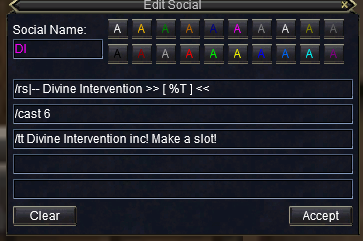
Rez Hotkey
For when you get your fancy epic! Otherwise, replace with your /cast# spell.
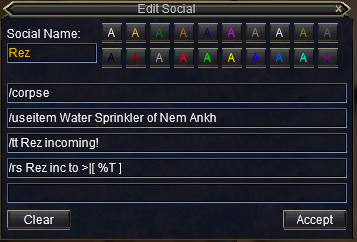
Target Hotkeys
This takes some serious initial setup, but it is very important to be able to target tanks quickly during switches, heal off-tanks, slowers, etc.
A good idea is to just make /target keys for every tank on the guild roster with "Cast Member" rank. Then you can just pull over the target key to your bar for each one that is on the raid that night.
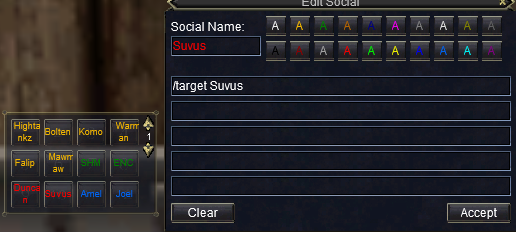
On the left is my dedicated /target hotbar. I keep it small and compact, but in a heavily eyed area of my UI. All orange names are Warriors, all red names are Shadow Knights, all blue names are Paladins, all green names are the main tashing/slowing Enchanter & Shaman. And I also sometimes add a puller or 2 in pink.
When the tank line up is called, I then put the tanks in that order on my extended target window. This makes knowing who is next and switching rotation, while also keeping them topped off and ready much easier.
Dead People
Let's make dead people easier to see!
"Alt + O" for options > Look across top tabs for "Chat"
Select category "System Messages"
Select "Death Notifications - Other PCs" > make a bright color you will see. (Pink is shown here)
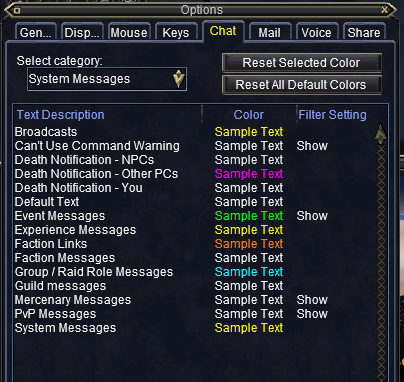
Then put "Other PC Death" messages in your main chat window.
Right click your main chat window > filters > melee > other PC death.
In addition, you should set up a hotkey to target nearest corpses.
Alt + O > keys > targets > target nearest corpses > choose a key (I use "O").
Stopspell
Using "duck" on spells requires 2 actions, stopspell requires 1. (and keeps you from forgetting you might be ducked.)
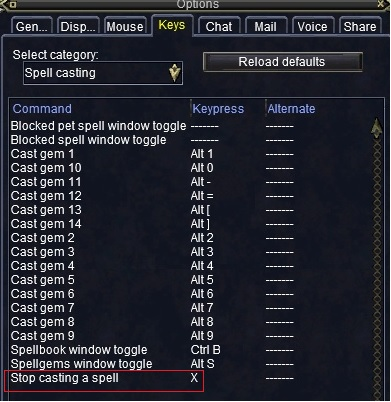
Rotation Key Setup
Clerics are asked to use a simple rotation key.
Please have it created and ready to go before your first raid.

"Name" is who you are calling after you in the rotation.
The first set of numbers is your number place in line.
The second set of numbers is the next person's number place in line.
Example: If you're number 3 on the rotation, you put [3] and then [4] before who you are "GO'ing".
/cast # is where Complete Heal is on your spell bar.
/pause is the # set by the rotation, which is announced with rotation order. Default is /pause 30.
I have 3 keys for /gu, /rs, /auc created so I can quickly change if need be on the fly.
Audio Trigger Setup
Setting this up will help you react when your name is called in rotation.
To create an Audio Trigger:
Click EQ button (the one with the store)
Choose Actions > Audio Triggers > The window below will pop up
Set Pattern: Yourname GO > Choose: Sound Trigger > Click Create

Divine Intervention
Save mana, emeralds, recast timers, and let a tank know to not be buff locked all in 1 easy key!
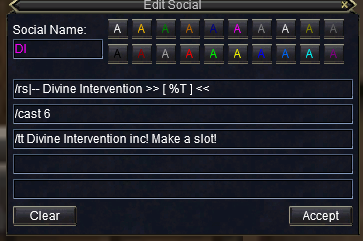
Rez Hotkey
For when you get your fancy epic! Otherwise, replace with your /cast# spell.
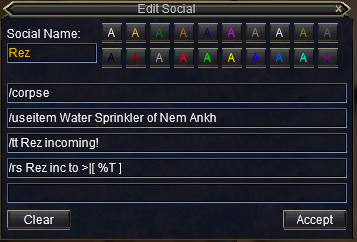
Target Hotkeys
This takes some serious initial setup, but it is very important to be able to target tanks quickly during switches, heal off-tanks, slowers, etc.
A good idea is to just make /target keys for every tank on the guild roster with "Cast Member" rank. Then you can just pull over the target key to your bar for each one that is on the raid that night.
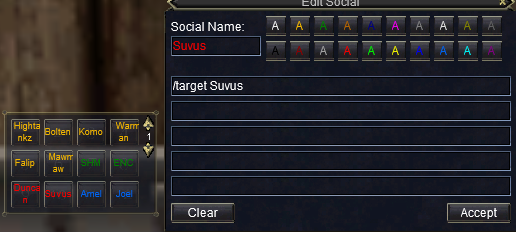
On the left is my dedicated /target hotbar. I keep it small and compact, but in a heavily eyed area of my UI. All orange names are Warriors, all red names are Shadow Knights, all blue names are Paladins, all green names are the main tashing/slowing Enchanter & Shaman. And I also sometimes add a puller or 2 in pink.
When the tank line up is called, I then put the tanks in that order on my extended target window. This makes knowing who is next and switching rotation, while also keeping them topped off and ready much easier.
Dead People
Let's make dead people easier to see!
"Alt + O" for options > Look across top tabs for "Chat"
Select category "System Messages"
Select "Death Notifications - Other PCs" > make a bright color you will see. (Pink is shown here)
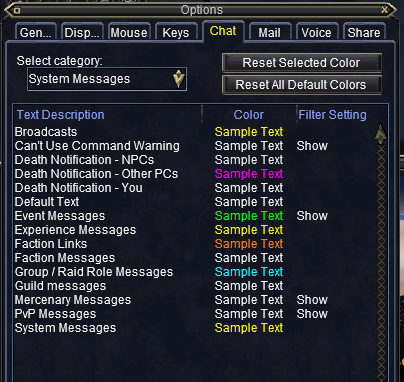
Then put "Other PC Death" messages in your main chat window.
Right click your main chat window > filters > melee > other PC death.
In addition, you should set up a hotkey to target nearest corpses.
Alt + O > keys > targets > target nearest corpses > choose a key (I use "O").
Stopspell
Using "duck" on spells requires 2 actions, stopspell requires 1. (and keeps you from forgetting you might be ducked.)
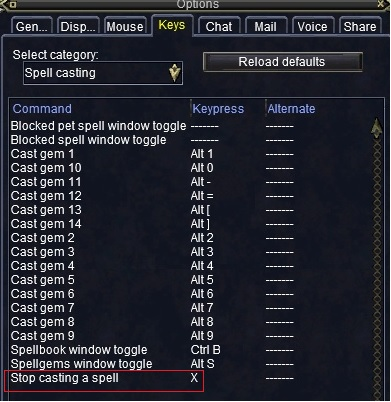
Batphones can happen at any time. If an open world target on our list is up, we are going after it.
There's instructions on how to sign up for batphone notifications in our Discord.
The easiest way to ensure you make the batphone is to log out at the designated guild bind.
Carry port potions and other forms of self travel to make yourself able to move quickly.
If you're a Wizard or Druid, start moving people.
Immediately when you enter the game type "/gu lfg at bind" or start inviting others to make a group.
/get will always hold important information and you should make a habit of checking it every time you log in.
Once a batphone is sent out you have 10 minutes to be at the raid location to make the on time tick, if the mob that is being batphoned dies within the first 10 minutes, you must be online AND have sent a DKP officer a tell by the time loot is done to get credit.
It helps Officers a lot if you aren't /anon during raids. If we can't see where you are, and you're not in our zone, we'll assume you want a DKP dock. You can do whatever you want during your off-time, but be /role during raids.
If you are in raid, but are not present in zone or have not contributed at the time of a kill tick, you are subject to be removed from the tick at officer discretion and you are not eligible for loot on the most recent mobs.
There's instructions on how to sign up for batphone notifications in our Discord.
The easiest way to ensure you make the batphone is to log out at the designated guild bind.
Carry port potions and other forms of self travel to make yourself able to move quickly.
If you're a Wizard or Druid, start moving people.
Immediately when you enter the game type "/gu lfg at bind" or start inviting others to make a group.
/get will always hold important information and you should make a habit of checking it every time you log in.
Once a batphone is sent out you have 10 minutes to be at the raid location to make the on time tick, if the mob that is being batphoned dies within the first 10 minutes, you must be online AND have sent a DKP officer a tell by the time loot is done to get credit.
It helps Officers a lot if you aren't /anon during raids. If we can't see where you are, and you're not in our zone, we'll assume you want a DKP dock. You can do whatever you want during your off-time, but be /role during raids.
If you are in raid, but are not present in zone or have not contributed at the time of a kill tick, you are subject to be removed from the tick at officer discretion and you are not eligible for loot on the most recent mobs.
On instance nights, we split raids. This means that you will be assigned to a specific raid for the entire evening. Generally referred to as Raid 1, Raid 2, etc.
First thing you should do about an hour before raids is send Skynet the command that you are raiding. To do this, simply send the command "!raiding" to Skynet. If you change your mind for whatever reason, send "!raidingremove" command to be cleared.
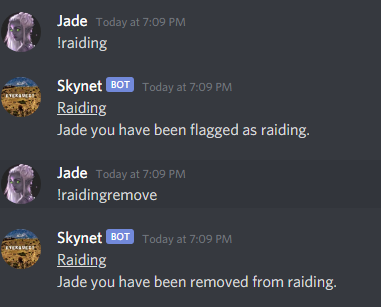
We all meet up in the "Raid Meet" Discord channel. Only Officers have the ability to speak here. At start time, you will be told that the "Split information is out". There is a text channel called "#splits" and you will see something posted like this:
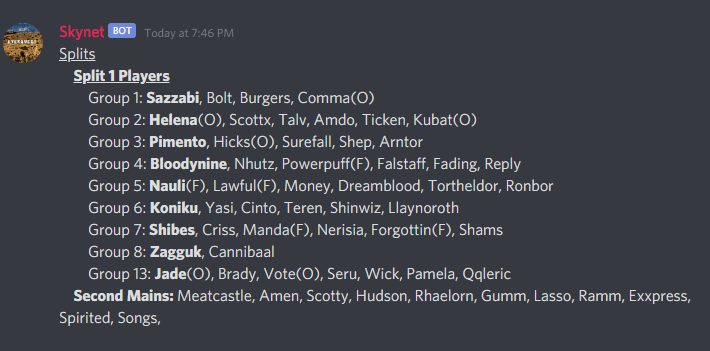
The first person in line is the leader of that group and once filled, they will get the raid invite.
2nd Mains should also make a group and then get an RI.
Pay attention as you may be asked to move or swap a spot.
Once everything is squared up and settled, the Officer will call for you to hop into the correct Discord channel, labeled "Raid 1", "Raid 2", etc. and then the raids will begin.
If you are coming late to a raid, send the command "!raidassign" and Skynet will tell you a raid to go to. Type /get for the raid leader information and send them a /tell for an invite. Sometimes it may take them a few minutes, or you might have to ask again - You can spend this time getting to the AOC.
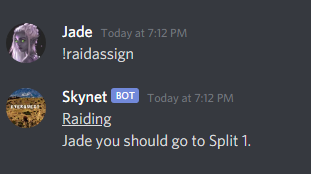
And on the flip side, if you leave a raid you were assigned to for any reason; like it's time to go to sleep, or you got disconnected, please use "!raidingremove". That helps Skynet replace you easier when someone else logs in.
The loot will be bid out in /rs within your split. Unless it's a tradeable item, then it's called in /gu, and all may bid.
First thing you should do about an hour before raids is send Skynet the command that you are raiding. To do this, simply send the command "!raiding" to Skynet. If you change your mind for whatever reason, send "!raidingremove" command to be cleared.
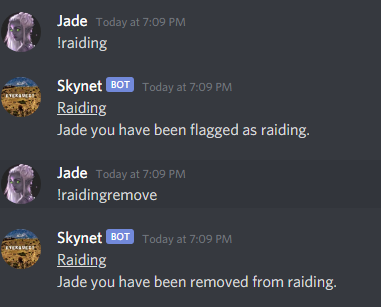
We all meet up in the "Raid Meet" Discord channel. Only Officers have the ability to speak here. At start time, you will be told that the "Split information is out". There is a text channel called "#splits" and you will see something posted like this:
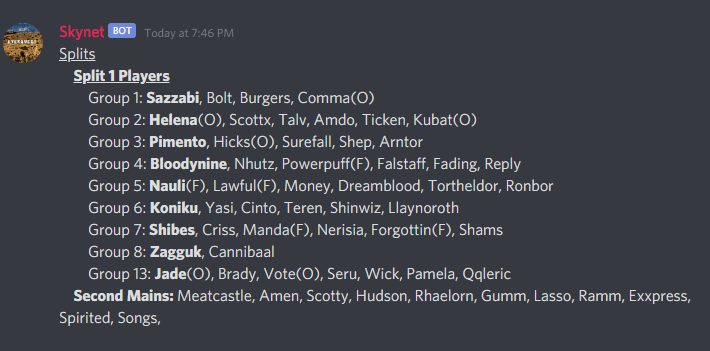
The first person in line is the leader of that group and once filled, they will get the raid invite.
2nd Mains should also make a group and then get an RI.
Pay attention as you may be asked to move or swap a spot.
Once everything is squared up and settled, the Officer will call for you to hop into the correct Discord channel, labeled "Raid 1", "Raid 2", etc. and then the raids will begin.
If you are coming late to a raid, send the command "!raidassign" and Skynet will tell you a raid to go to. Type /get for the raid leader information and send them a /tell for an invite. Sometimes it may take them a few minutes, or you might have to ask again - You can spend this time getting to the AOC.
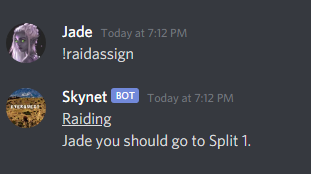
And on the flip side, if you leave a raid you were assigned to for any reason; like it's time to go to sleep, or you got disconnected, please use "!raidingremove". That helps Skynet replace you easier when someone else logs in.
The loot will be bid out in /rs within your split. Unless it's a tradeable item, then it's called in /gu, and all may bid.
The first thing you should do once you join our Discord is look at the side menu where you see the "Members List".

Near the top, under "Production Manager", in bright red, you will find Skynet.
Simply right click Skynet as you would any person and select "Message." This will create a private chat between you and Skynet.
Whenever loot drops from a victory, a Master Looter will link the items into guild chat. It will look something like this:
Master Looter tells the guild, "Bid >> 1 Darkbrood Mask, 2 Cloak of Scales x2, 3 Eye of Innoruuk >> FIRST.
This is to alert you that bidding on these items has started. The ML will do 4 calls. First, Second, Final, and Closed. You have until the "closed" point to place your bids.
The numbers you see before every item is the number you are bidding on. So, if you wanted to bid 50DKP on the Darkbrood Mask, you would tell Skynet in that private message:
!bid 1 50
And you will get a response like this:
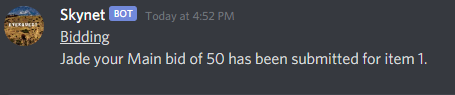
You will note sometimes after an item you will see "x2" or "xamount". This is how many are available for bidding. The top bids of however many are the winners.
After the closed call is completed, the ML will announce the winners, the winning bid amount, and the item won.
I'd also like to note that the Officer that calls the "Gratss" is the only Officer who can see the results. We try to make a point that the awarding officer has not bid on the item to avoid any transparency issues.
Alright, now say you have an alt named Bob you would like to bid for? Super simple. All you have to do is put their name at the end of your bid. So, your alt wants to bid 15 on the Cloak of Scales.
!bid 2 15 Bob
Skynet will return this as a response:
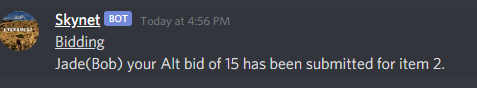
It's important to note that tradeable loot is not awarded to alts. Only mains, 2nd mains, and sometimes apps can receive tradeable loot. It all depends on what the item is.
"Oh no! I made a mistake, I bid the wrong amount, now what?" Another easy fix! Simply change your bid amount to 0.
!bid 1 0 -- will clear your main bid on item 1.
!bid 1 0 Bob -- will clear your alt bid on item 1.
If you have any questions, the best time to ask them is prior to raids.
If you have an issue during raids, you can contact the ML or Kubat if it appears to be a technical issue.

Near the top, under "Production Manager", in bright red, you will find Skynet.
Simply right click Skynet as you would any person and select "Message." This will create a private chat between you and Skynet.
Whenever loot drops from a victory, a Master Looter will link the items into guild chat. It will look something like this:
Master Looter tells the guild, "Bid >> 1 Darkbrood Mask, 2 Cloak of Scales x2, 3 Eye of Innoruuk >> FIRST.
This is to alert you that bidding on these items has started. The ML will do 4 calls. First, Second, Final, and Closed. You have until the "closed" point to place your bids.
The numbers you see before every item is the number you are bidding on. So, if you wanted to bid 50DKP on the Darkbrood Mask, you would tell Skynet in that private message:
!bid 1 50
And you will get a response like this:
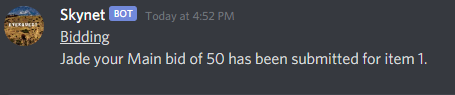
You will note sometimes after an item you will see "x2" or "xamount". This is how many are available for bidding. The top bids of however many are the winners.
After the closed call is completed, the ML will announce the winners, the winning bid amount, and the item won.
I'd also like to note that the Officer that calls the "Gratss" is the only Officer who can see the results. We try to make a point that the awarding officer has not bid on the item to avoid any transparency issues.
Alright, now say you have an alt named Bob you would like to bid for? Super simple. All you have to do is put their name at the end of your bid. So, your alt wants to bid 15 on the Cloak of Scales.
!bid 2 15 Bob
Skynet will return this as a response:
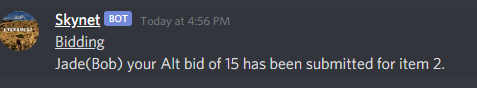
It's important to note that tradeable loot is not awarded to alts. Only mains, 2nd mains, and sometimes apps can receive tradeable loot. It all depends on what the item is.
"Oh no! I made a mistake, I bid the wrong amount, now what?" Another easy fix! Simply change your bid amount to 0.
!bid 1 0 -- will clear your main bid on item 1.
!bid 1 0 Bob -- will clear your alt bid on item 1.
If you have any questions, the best time to ask them is prior to raids.
If you have an issue during raids, you can contact the ML or Kubat if it appears to be a technical issue.
It is your responsibility to look over your own DKP. A good way to do this is to take a peek every now and then to your "character" tab in the DKP Resource center.
To get there log into the center, click DKP and that will immediately put you at your character tab.
The top portion has your DKP basics, name, class, raid averages.
Then your 2nd main information.
Under that are raids you've attended.
Under that are the items you've won.
Under that are any adjustments you've had.
And yet under that at the bottom, are the 30D raid ticks you've missed.
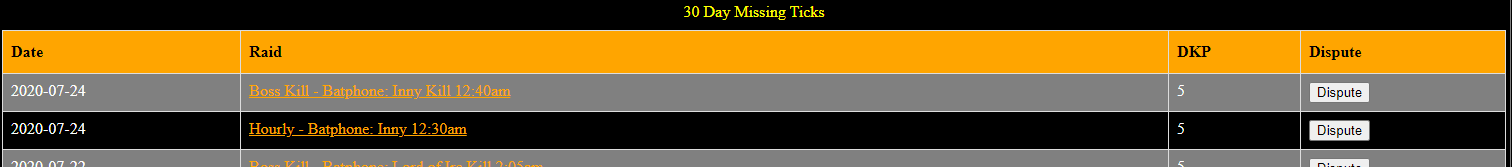
If you were missed on a tick, for whatever reason, maybe you got disconnected, shuffled into another raid, etc. You can dispute this just by clicking that button and giving a brief explanation on why you were missed.
An Officer will review your dispute and approve or deny it.
If you appear to do this a lot, it will raise a flag and we will likely start denying you in bulk. Don't abuse the system to try and get ahead. But on the other hand, if you've been overlooked, you should request your credit.
Item Disputes
Sometimes, we may have input an item wrong. Either the value, or even a wrong name. If you were wrongly charged in any way. Just dispute the item in question and give your reason.
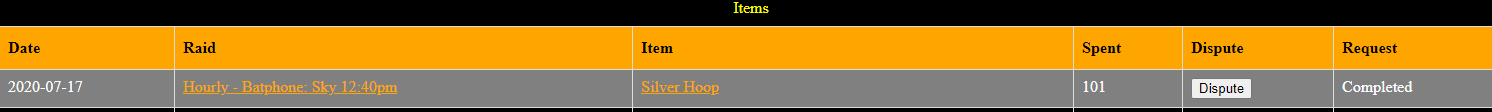
To get there log into the center, click DKP and that will immediately put you at your character tab.
The top portion has your DKP basics, name, class, raid averages.
Then your 2nd main information.
Under that are raids you've attended.
Under that are the items you've won.
Under that are any adjustments you've had.
And yet under that at the bottom, are the 30D raid ticks you've missed.
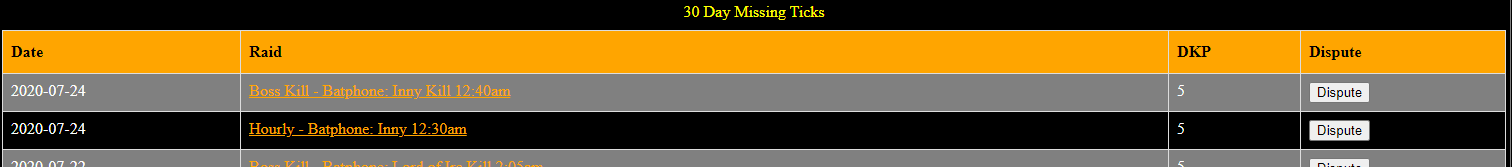
If you were missed on a tick, for whatever reason, maybe you got disconnected, shuffled into another raid, etc. You can dispute this just by clicking that button and giving a brief explanation on why you were missed.
An Officer will review your dispute and approve or deny it.
If you appear to do this a lot, it will raise a flag and we will likely start denying you in bulk. Don't abuse the system to try and get ahead. But on the other hand, if you've been overlooked, you should request your credit.
Item Disputes
Sometimes, we may have input an item wrong. Either the value, or even a wrong name. If you were wrongly charged in any way. Just dispute the item in question and give your reason.